
eFootball™ Points + KONAMI ID Link Campaign
This campaign concluded at 01:59 on 08/04/2021 (UTC).
The eFootball™ Point Program is a cross-platform reward system available to users on PS4, Xbox One, Steam and mobile (iOS/Android). By linking your main game account on each platform to a single KONAMI ID, you'll be able to redeem your points for bonuses on any platform that you choose, regardless of where they were earned!
*This campaign is not available to users who selected the United States of America as their place of residence when playing the game for the first time.
To help multi-platform users get the most out of the eFootball™ Point Program, we are currently running a campaign that incentivizes you to consolidate your game accounts by linking them to a single KONAMI ID.
Link a game account to your KONAMI ID during the campaign period to earn a bonus of 3,000 eFootball™ Points.
To receive this bonus, simply follow the link (or scan the QR code) that you receive after linking an account by 23:59 on 07/04/2021 (UTC).
-
Update (08/04/2021)
This campaign concluded at 01:59 on 08/04/2021 (UTC).
Update (14/01/2021)
Previously, we announced that users who fulfilled the conditions by 23:59 on 13/01 (UTC) would earn bonus eFootball™ Points on top of the standard campaign rewards. We have since decided to push this deadline back to 01:59 on 08/04 (UTC), ensuring that all participants will be able to earn a serious amount of points by joining in!
Original post (07/12/2020):
What's more, if you link any of your accounts by 23:59 on 13/01/2021 (UTC), the eFootball™ Points reward you receive will be increased to 5,000!
Don't miss out on this amazing offer!
How many of the following platforms do you play PES 2021 on?


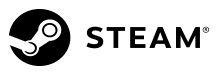
- Mobile (iOS, Android)
How many PES 2021 game accounts have you linked to your KONAMI ID across all platforms?


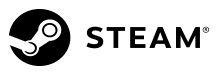
- Mobile (iOS, Android)
Have you linked all of your game accounts to the same KONAMI ID?
In order to unlock the cross-platform potential of the eFootball™ Point Program, you need to have your main game account on each platform linked to the same KONAMI ID. Follow the steps below to link all of your accounts to your preferred KONAMI ID.
How to check which KONAMI ID your game account is linked to.
eFootball PES 2021 Season update (PS4, Xbox One, Steam)
Go to [Settings] > [Online Settings] > [Link KONAMI ID], then scan the QR code.
Once you've scanned the code, the KONAMI ID that your account is linked to will be displayed on the screen.
If your account has not been linked to any KONAMI ID, the game will ask you to input a KONAMI ID.
Note that the above will only work if you have not yet started using your eFootball™ Points.
If you have already started using your points, please follow the instructions found at the link below:
https://my.konami.net/
eFootball PES 2021 (iOS, Android)
Go to [Extras] > [Support] > [Link Data]
If you have a KONAMI ID linked to your account, the [Check your KONAMI ID] button will be displayed. Tap the button to confirm your ID.
If you haven't linked a KONAMI ID to your account, you will see "Link to KONAMI ID: Not Linked" displayed on the screen.
Follow the process below to unlink game accounts from your other KONAMI IDs.
Log in to any KONAMI ID you wish to unlink from the following URL: https://my.konami.net/index.html
Go to [ACCOUNT INFORMATION] > [LINKED ACCOUNTS], and unlink all relevant accounts.
Follow the guide below to link your game accounts to your preferred KONAMI ID.
eFootball PES 2021 Season update (PS4, Xbox One, Steam)
Go to [Settings] > [Online Settings] > [Link KONAMI ID], then scan the QR code.
eFootball PES 2021 (iOS, Android)
Go to [Extras] > [Support] > [Link Data], then select [Link data using KONAMI ID].
Thank you for your confirmation.
Having all your game accounts linked to a single KONAMI ID will allow you to get the most out of the eFootball™ Point Program.
Keep in mind that once the program goes live, any game accounts you have linked to your KONAMI ID will be unable to be linked to any other KONAMI ID.
Additionally, when playing PES on a new platform, be sure to link your new game account to your main KONAMI ID.
Follow the guide below to link your game accounts to your preferred KONAMI ID.
eFootball PES 2021 Season Update (PS4, Xbox One, Steam)
Go to [Settings] > [Online Settings] > [Link KONAMI ID], then scan the QR code.
eFootball PES 2021 (iOS, Android)
Go to [Extras] > [Support] > [Link Data], then select [Link data using KONAMI ID].
Thank you for your cooperation.
As a reward, we would like to present you with 3,000 eFootball™ Points.
-
Update (08/04/2021)
This campaign concluded at 01:59 on 08/04/2021 (UTC).
Update (14/01/2021)
Previously, we announced that users who fulfilled the conditions by 23:59 on 13/01 (UTC) would earn bonus eFootball™ Points on top of the standard campaign rewards. We have since decided to push this deadline back to 01:59 on 08/04 (UTC), ensuring that all participants will be able to earn a serious amount of points by joining in!
Original post (07/12/2020):
What's more, if you link any of your accounts by 23:59 on 13/01/2021 (UTC), the eFootball™ Points reward you receive will be increased to 5,000!
Don't miss out on this amazing offer!
To claim these points, check that your KONAMI ID is linked to your game account, then follow the link below (or scan the QR code).
*You can only receive the eFootball™ Points once during this campaign.
Even if you link multiple game accounts to your KONAMI ID, you can only receive a maximum of 5,000 points.
■ Important Note Regarding the "eFootball™ Points + KONAMI ID Link Campaign"
To receive the eFootball™ Points obtainable through this campaign, you need to link your KONAMI ID to your game account before participating. You must also agree to the eFootball™ Point Program Terms of Use. To do this, follow the steps below.
- Step 1: Obtain eFootball™ Points by participating in events and campaigns in-game.
- Step 2: Once you have enough eFootball™ Points, head to the SHOP and exchange them for an item.
- Step 3 (For iOS and Android): Follow the prompts, agree to the Terms of Use and obtain your item.
- Step 3 (For PS4, Xbox One and Steam): Scan the QR code and follow the prompts to agree to the eFootball™ Point Program Terms of Use.
Look forward to more info moving forward!