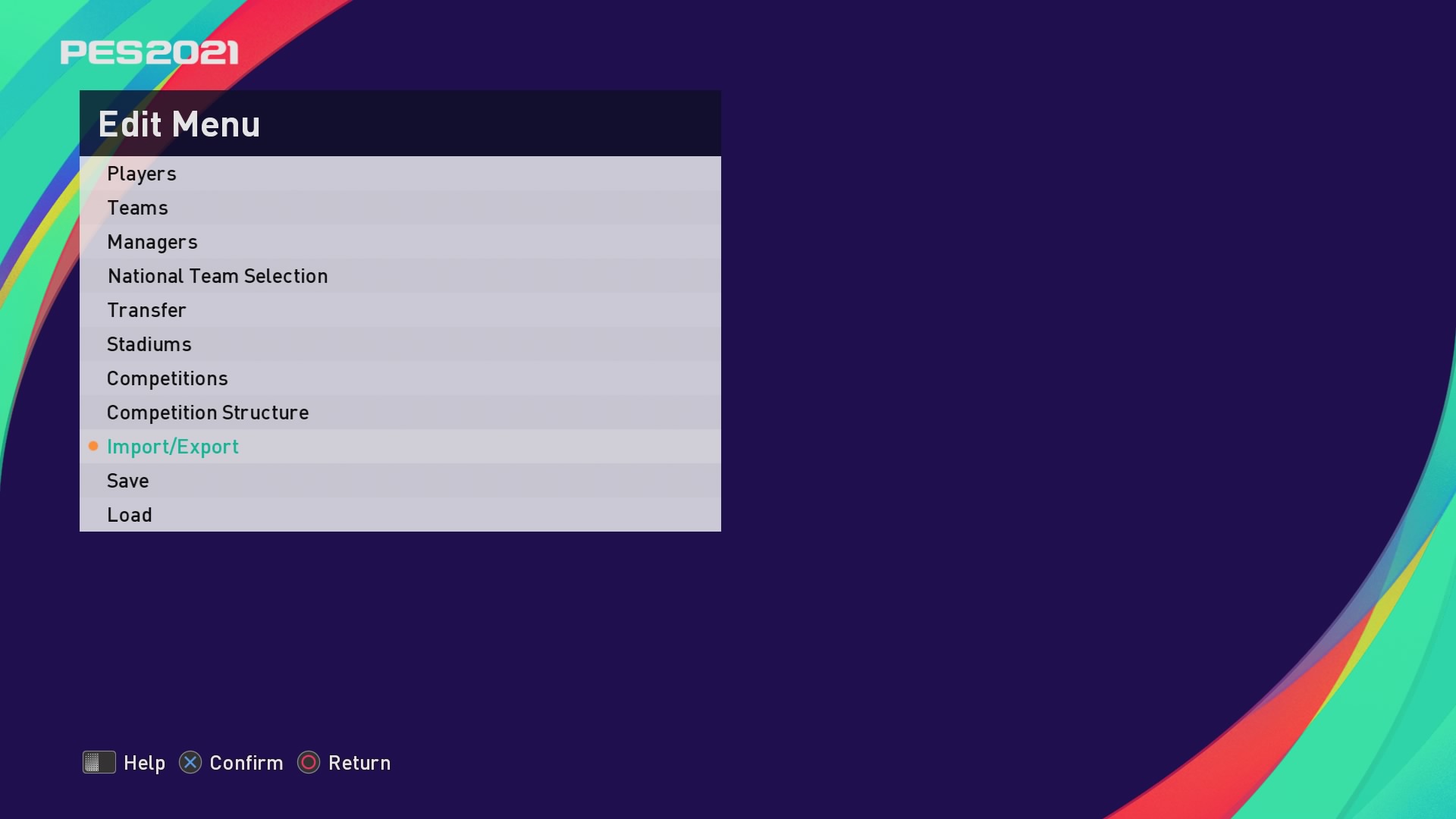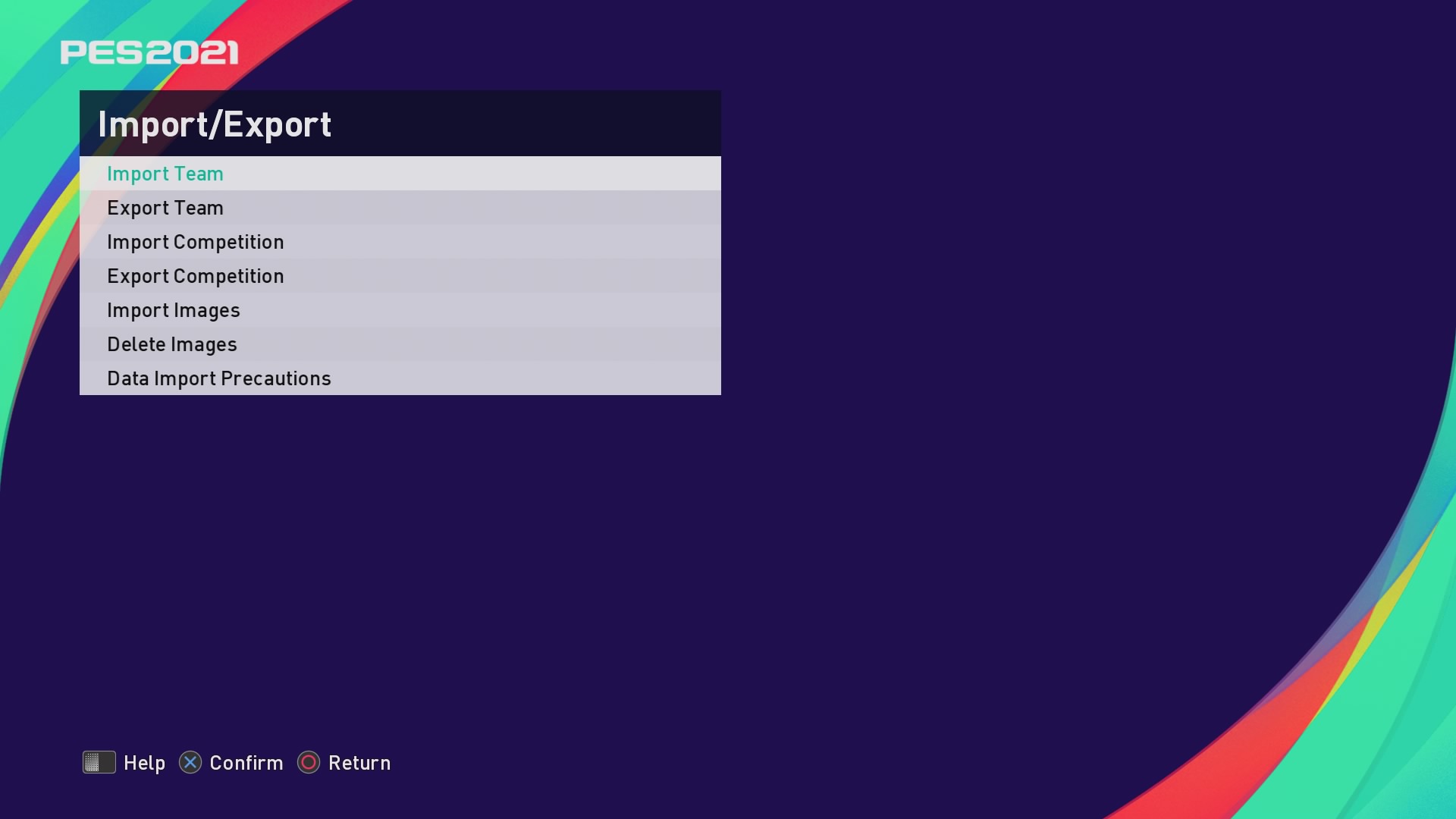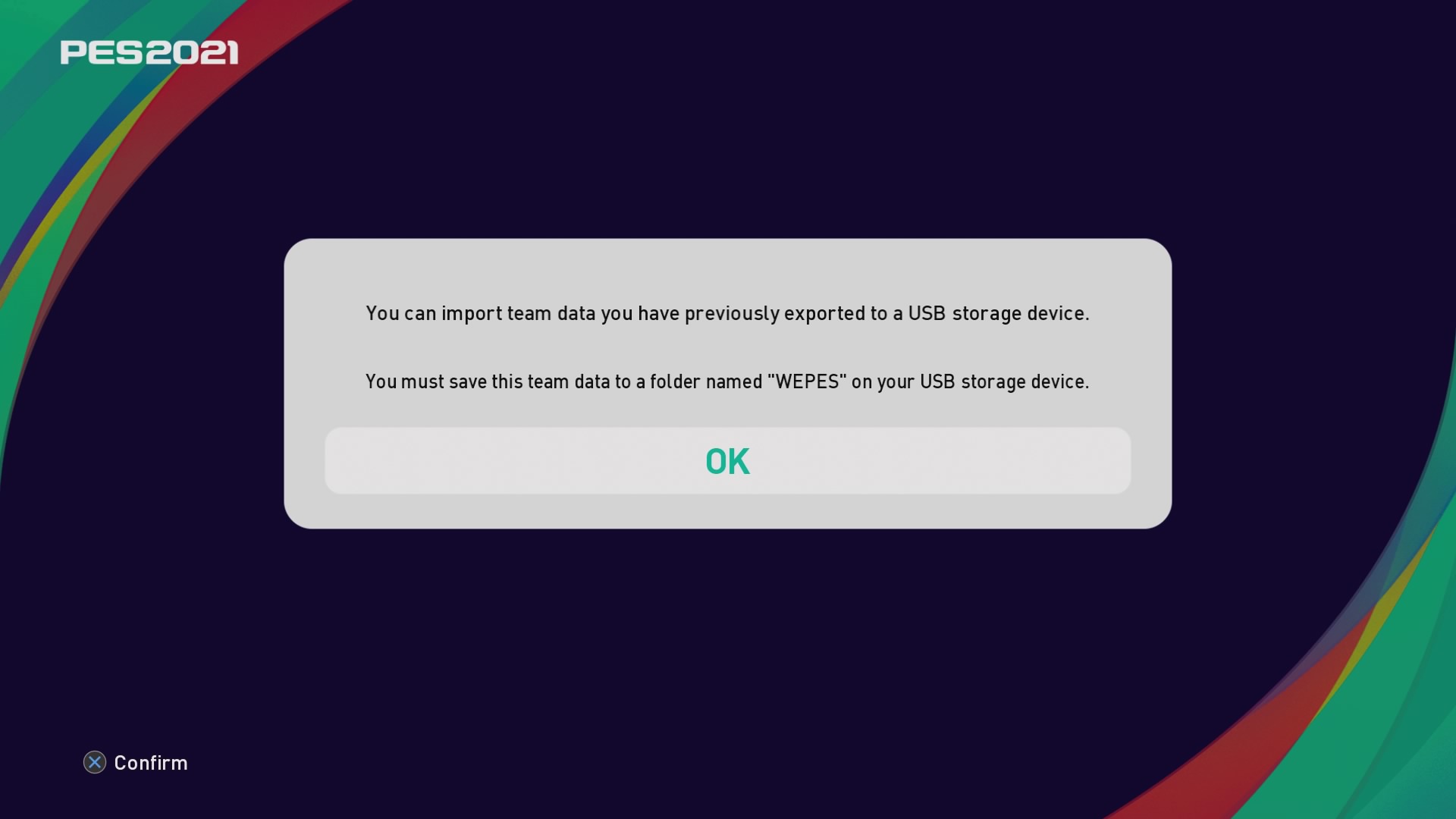Edit Mode Official Website

【How to import data : Teams】
-
- Download the edit zip files from either the PES official website or the ones that were made by other users.
-
- Unzip the downloaded file.
-
- Copy all the data from inside the unzipped folder to the "WEPES" folder in your USB storage device.
-
- Connect the USB storage device that contains the above data to the PS4.
-

- Inicie o PES 2020 ou o PES 2021 e, a partir do menu principal, acesse 'Configurações'→ 'Editar'.
-
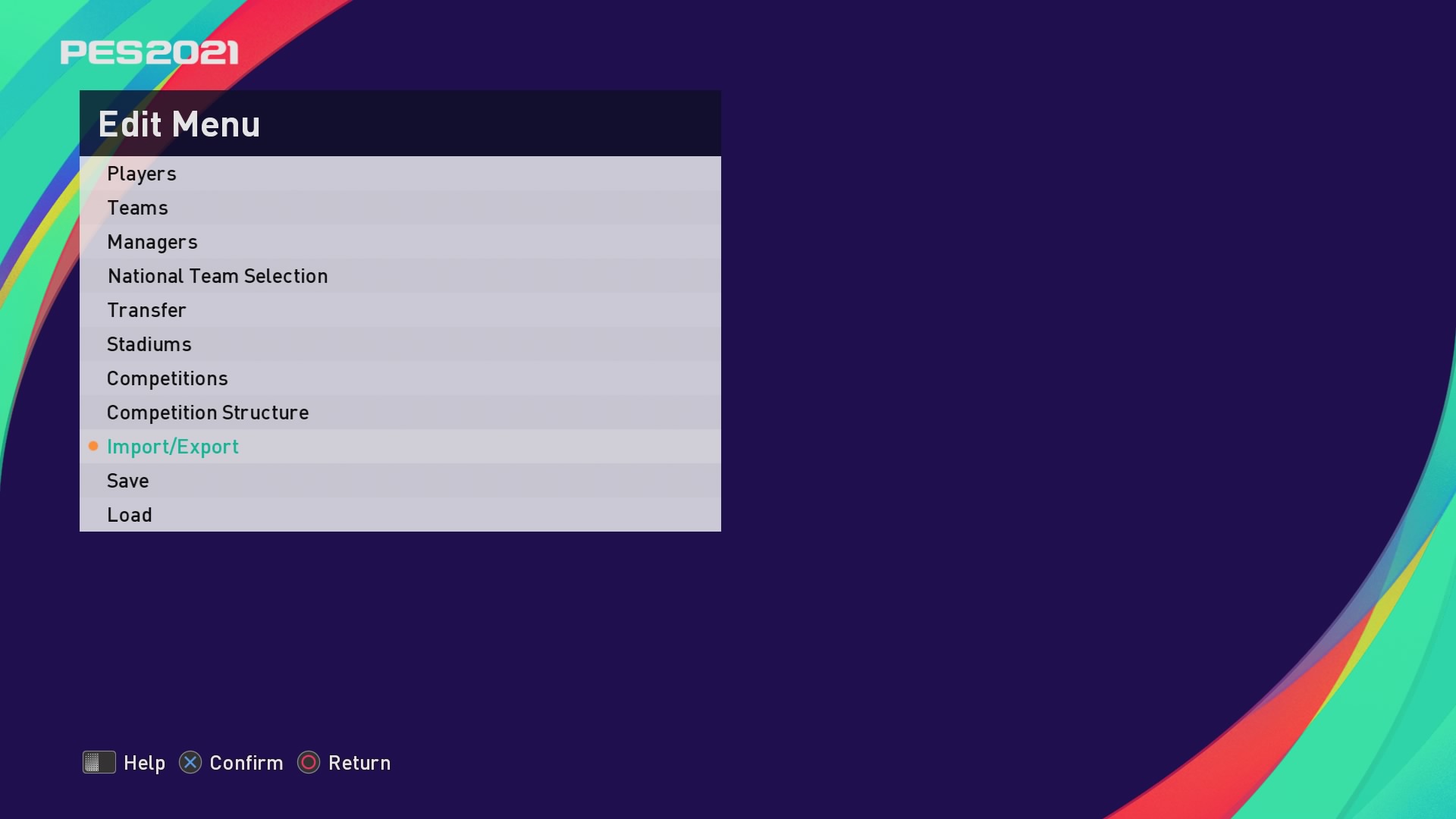
- Select Import/Export.
-
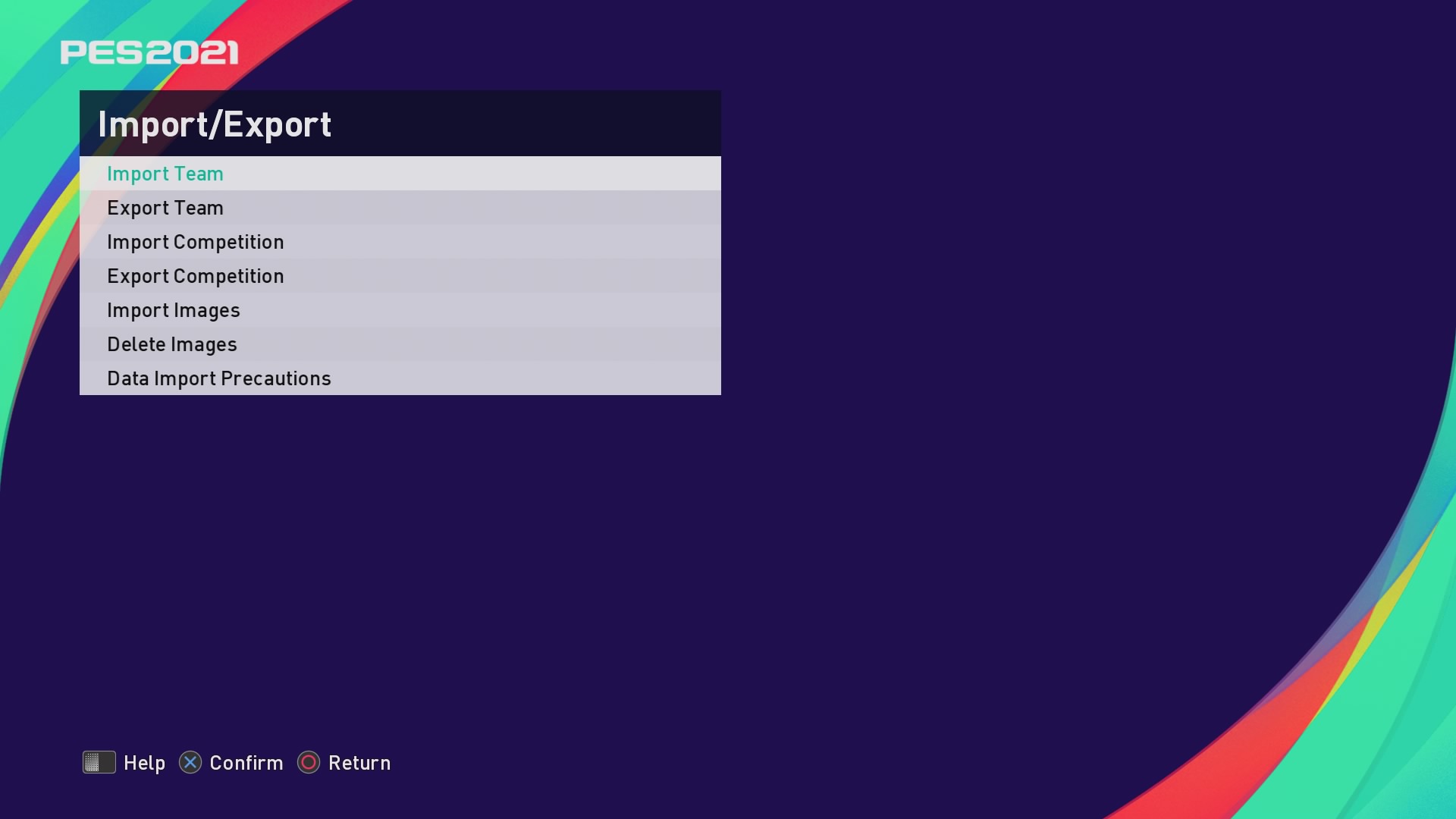
- Select Team Import.
-
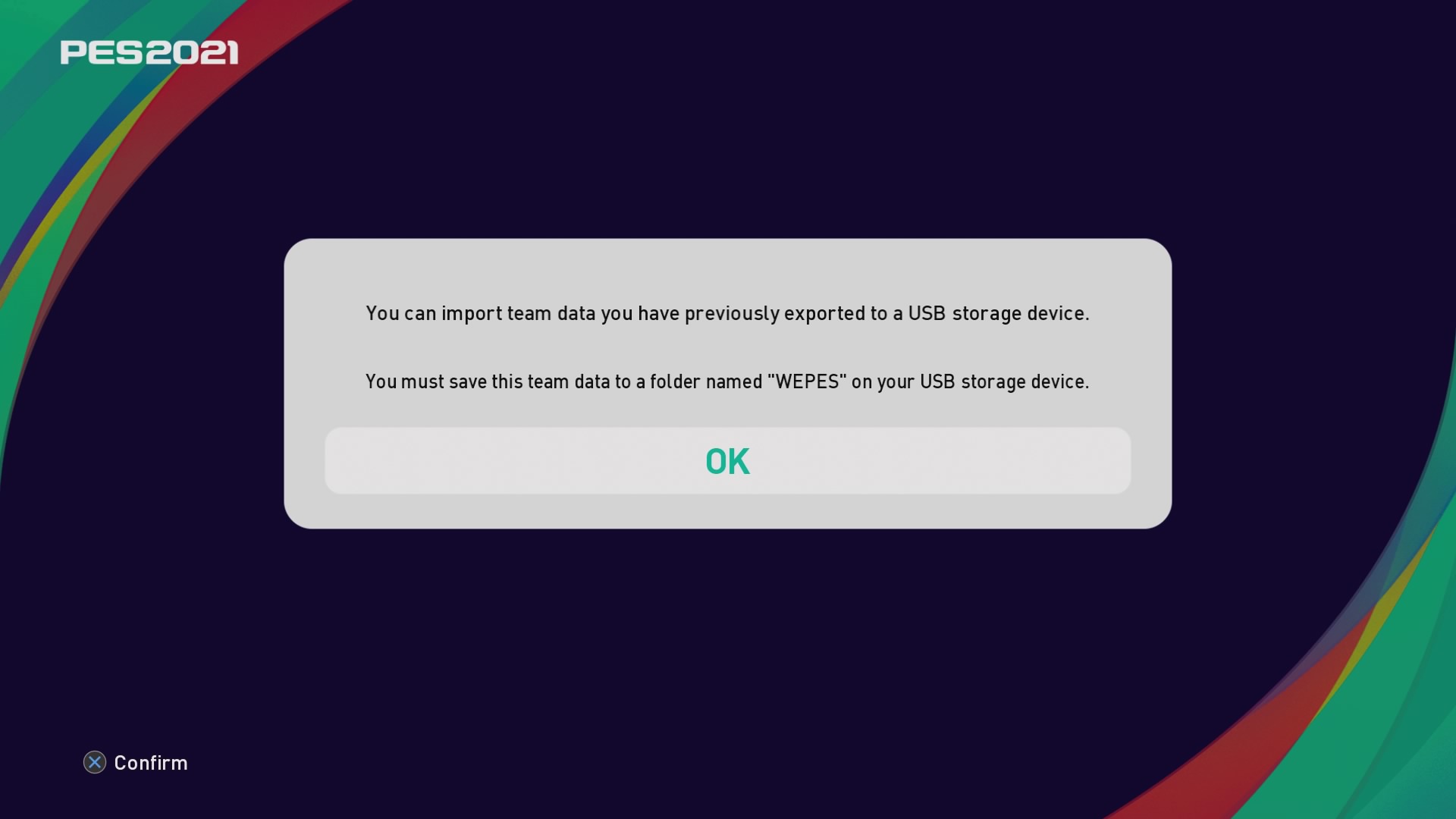
- Please read the 'Data Import Precautions' notice and select "I agree".
-

- Seleciona no ecrã o armazenamento USB apropriado
-

- Check the box of the ".ted" file that you wish to import and start the import process.
-

- Select the relevant items.
-

- You are now ready to go!